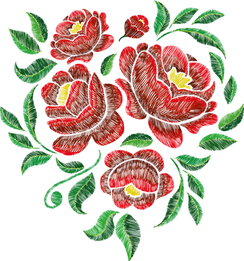Session 5
Short description of the session:
In this session, students will learn how to edit a picture using technological tools. In this way they can reflect on everything that we see in the media and its veracity. They will also practice adjectives and comparisons in the target language.
Materials needed:
Task 1: This task is a small activity that consists of guessing if an image is edited or not. It will be done through this website: https://ceslava.com/blog/juega-a-adivinar-si-una-fotografia-es-real-o-ha-pasado-por-photoshop/
Purpose: To understand that many of the images, even videos, that we see online and in the printed media can be modified through photoshop or any other image editor.
Allotted time: Between 5 and 10 minutes
Grouping: Whole group
Verification: Short language support will be written in the board so as students can tell if the picture is edited or not. “I think this picture is/ is not edited because…”
Task 2: The first task of the session will be creating an Avatar. Each student will have to create their own avatar using the App Tellagami. Their avatar can look the way they prefer the most and with the background they want. This avatar will be used later on during the session. The avatar will be created in pairs so they will have to interact when deciding how they want their character to look like.
Purpose: To create an avatar that they relate with
Allotted time: 15 minutes
Grouping: Individually
Verification: There will be a small explanation of how to use the app, even though it is very intuitive.
Task 3: Afterwards, we move on to a hands-on activity. Students will have to edit their avatar their way. They can use any of the apps that we will provide in order to do so. Also, they will be able to suggest new ones.
Purpose: To reflect on how easy is nowadays to modify a picture or edit it.
Allotted time: 15 minutes
Grouping: Individually
Verification: Teacher can move around the classroom providing help or guidance when needed.
Some websites or apps to modify pictures: vsco cam, snow, huji, YouCam Makeup, Facetune 2, Adobe Lightroom, PicsArt, meitu
Task 4: Once the editing part is over, all of these images would be shared on a common online platform, such as Instagram, in order to raise discussion and reflection. Of course, each person would share two images (the before and after edition) and post them on the shared Instagram account, which is this one: @real.isbetter
Purpose: This activity can allow them to experience themselves and reflect on the veracity of the visual content we see on the media.
Allotted time: 10-15 minutes
Grouping: individually
Verification: The teacher can walk around while they are completing this task so as to offer help if it is needed
Language support for discussion: (is it edited or not? - I think this picture is/isn’t edited because… the colours/brightness…)
Closure:
Homework: comment at least 1 photo posted in their partners’ school Instagram commenting about the before and after of the image.
Reflections, feeling in relation to the edited pictures and the creation of debate. In the closure, they will also have to answer a google docs questionnaire assessing themselves.